Connection to APIM using thalesgroup.com emails
Explaination
It appears that Thales has 2 separate authentication services with Microsoft (one for thalesgroup and one for thalesdigital). If you enter a thalesgroup email, it will redirect to the wrong authentication service. You may use your thalesgroup email account on the thalesdigital authentication service though, but you have to find a way to force portal to use the good domain.
NB: I got the same problem with Azure Portal and JIRA, this solution shall work too.
Solution - Workaround
-
Clear cookies from your browser (if you already failed at logging, the logging window won't open again as it tries to use the old cookie)
-
Go to https://trustnest.developer.azure-api.net/ -> sign-in -> Azure Active Directory
-
In the popup window, do not enter your email address !. Instead, click on sign-in options and select "sign-in to an organization"
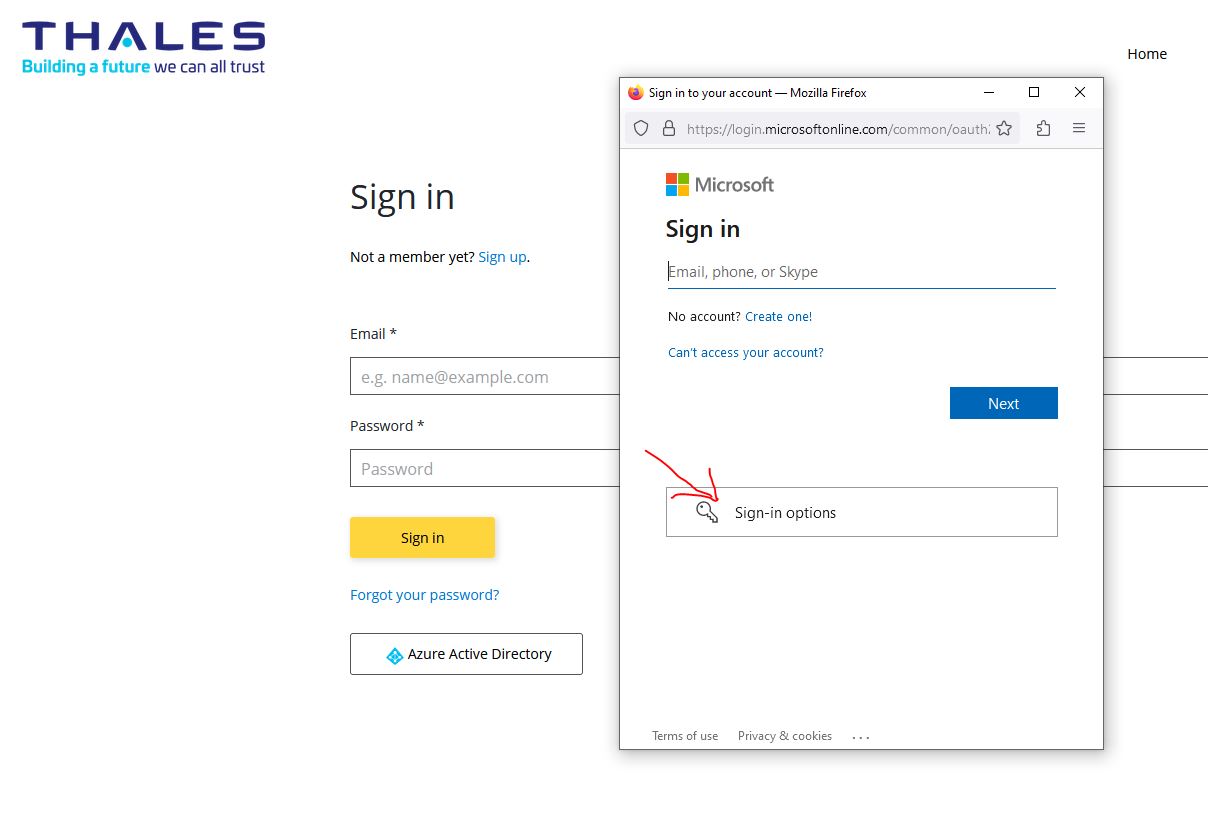
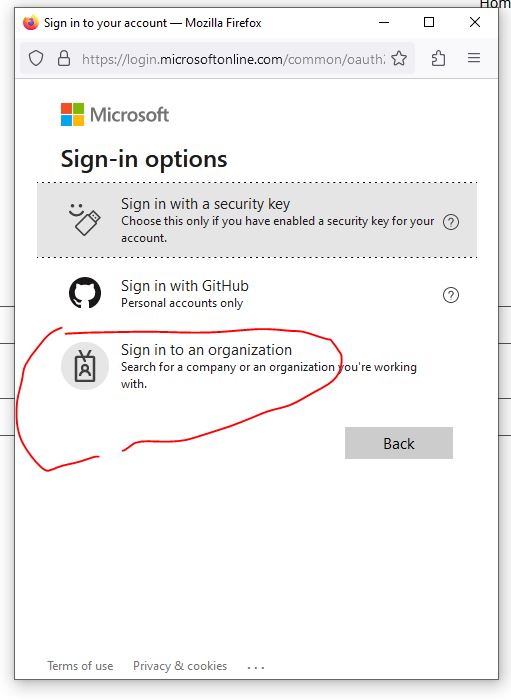
-
Enter the domain name
thalesdigital.io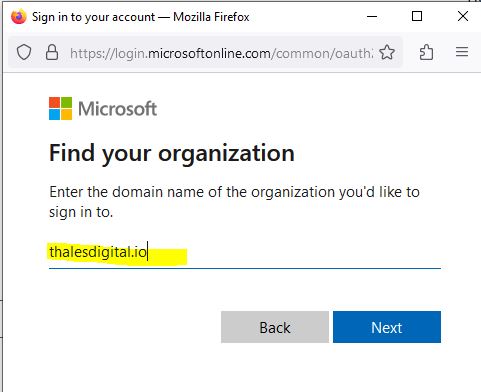
-
Next window will forward you to the thalesdigital loging window where you can enter your thalesgroup email.
-
You should be able to access the APIM portal now. In my case, it seemed to fail with the same error as previously for a few seconds but after a few seconds the page reloaded and everything worked out well, so be patient !