Echo API - Getting Started
Introduction
API Portal is probably new for you. We have deployed a demonstration API that does not require any authentication, just to begin with Trustnest APIM.
The purpose of this documentation is to explain the different steps to access to APIM and execute your first API call using the Developer Portal.
Requirements
- Internet access to HTTPS
- No subscription key required
- No thalesdigital.io identity required
Access to Trustnest APIM
First, open your favorite browser and access to https://trustnest.developer.azure-api.net/
You should see :
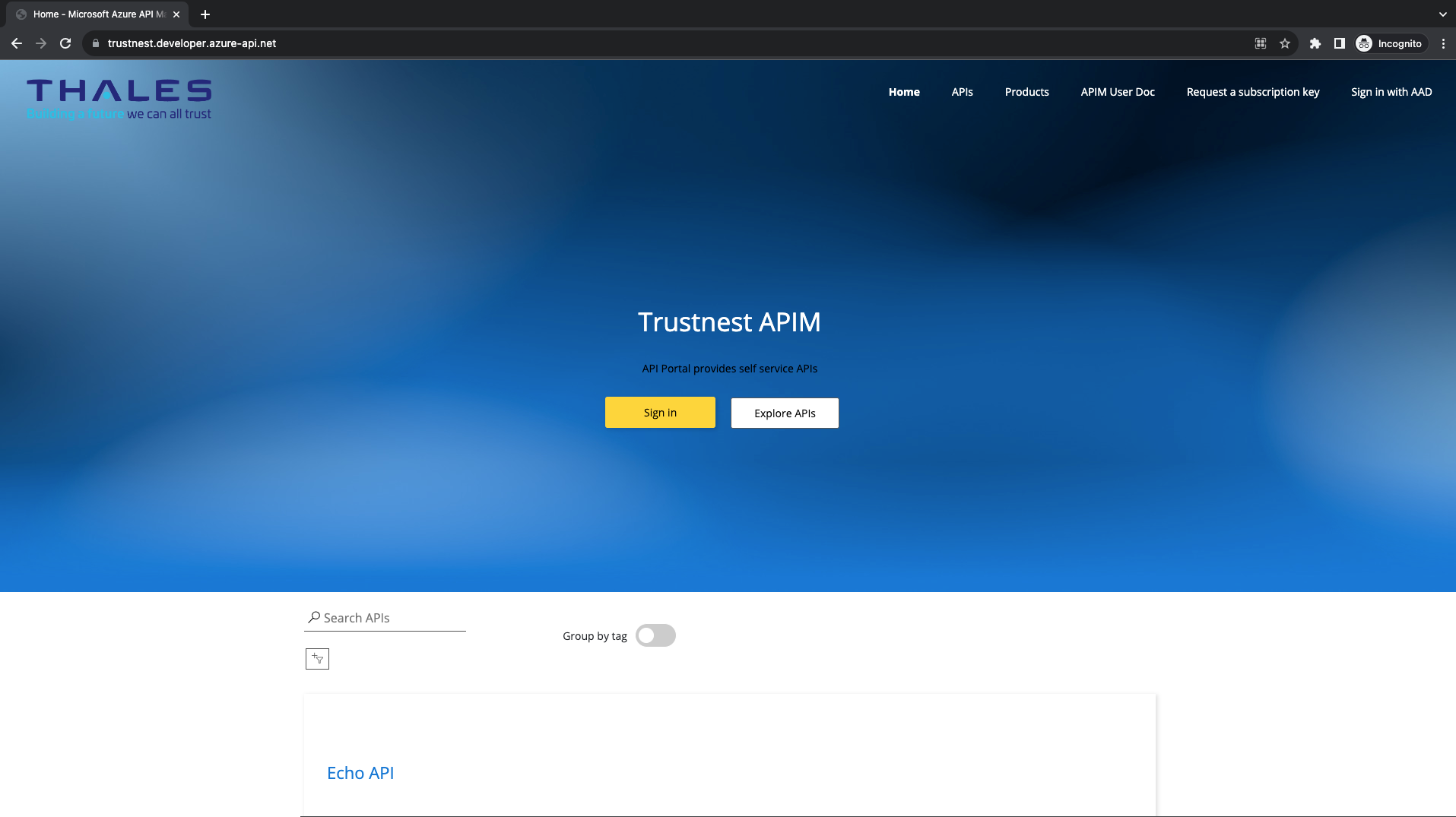
Select Echo API
If you scroll down, you should see a square with "Echo API", click on it !
You should now see:
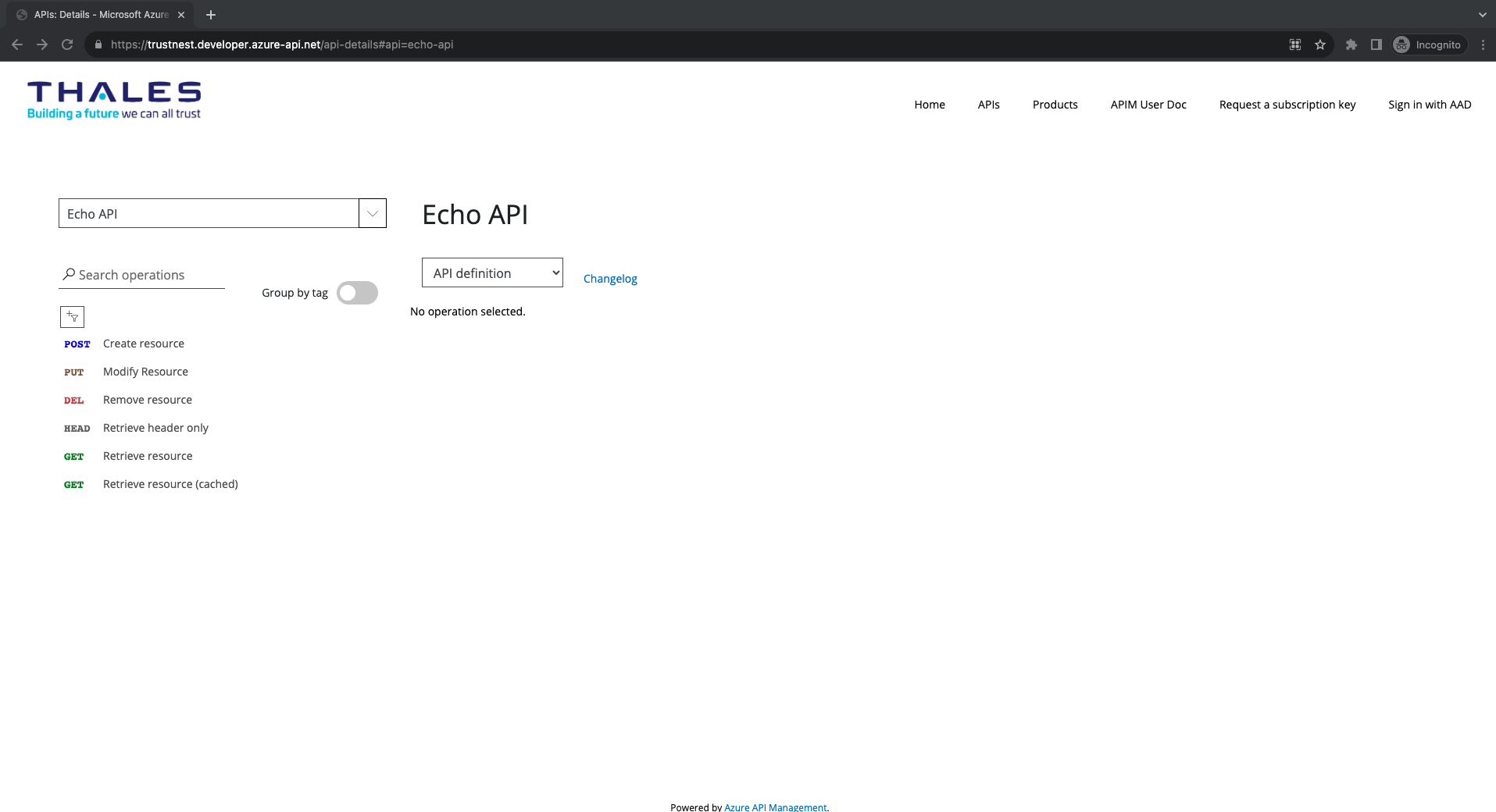
Select the Operation "Create resource"
On the left menu, you see all the available operations. For the purpose of the demonstration, we're going to select "create resource". (you can select another one if you want). You should see:
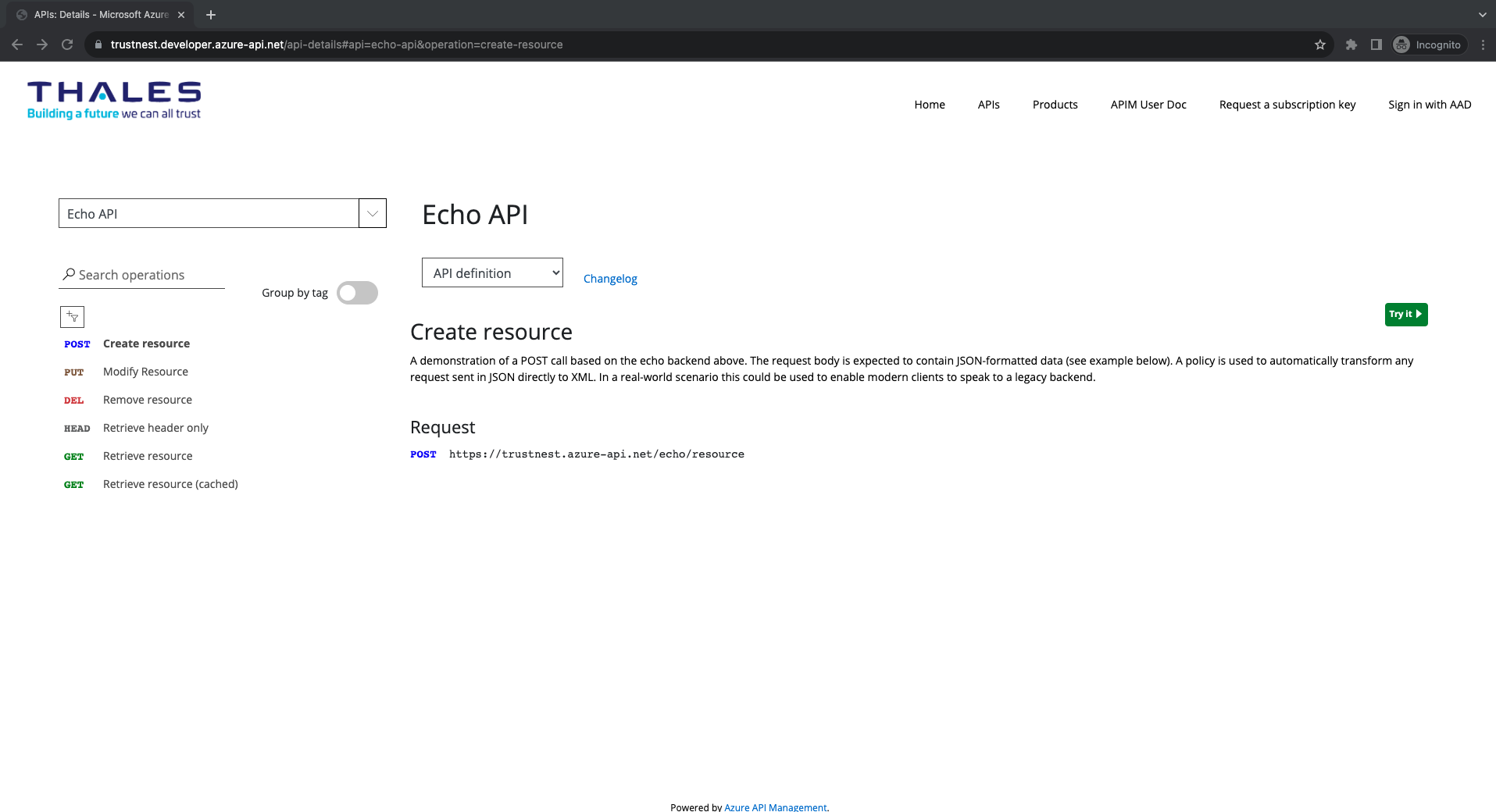
Call the API
On the top right, you should see a green button "Try it". Click on it.
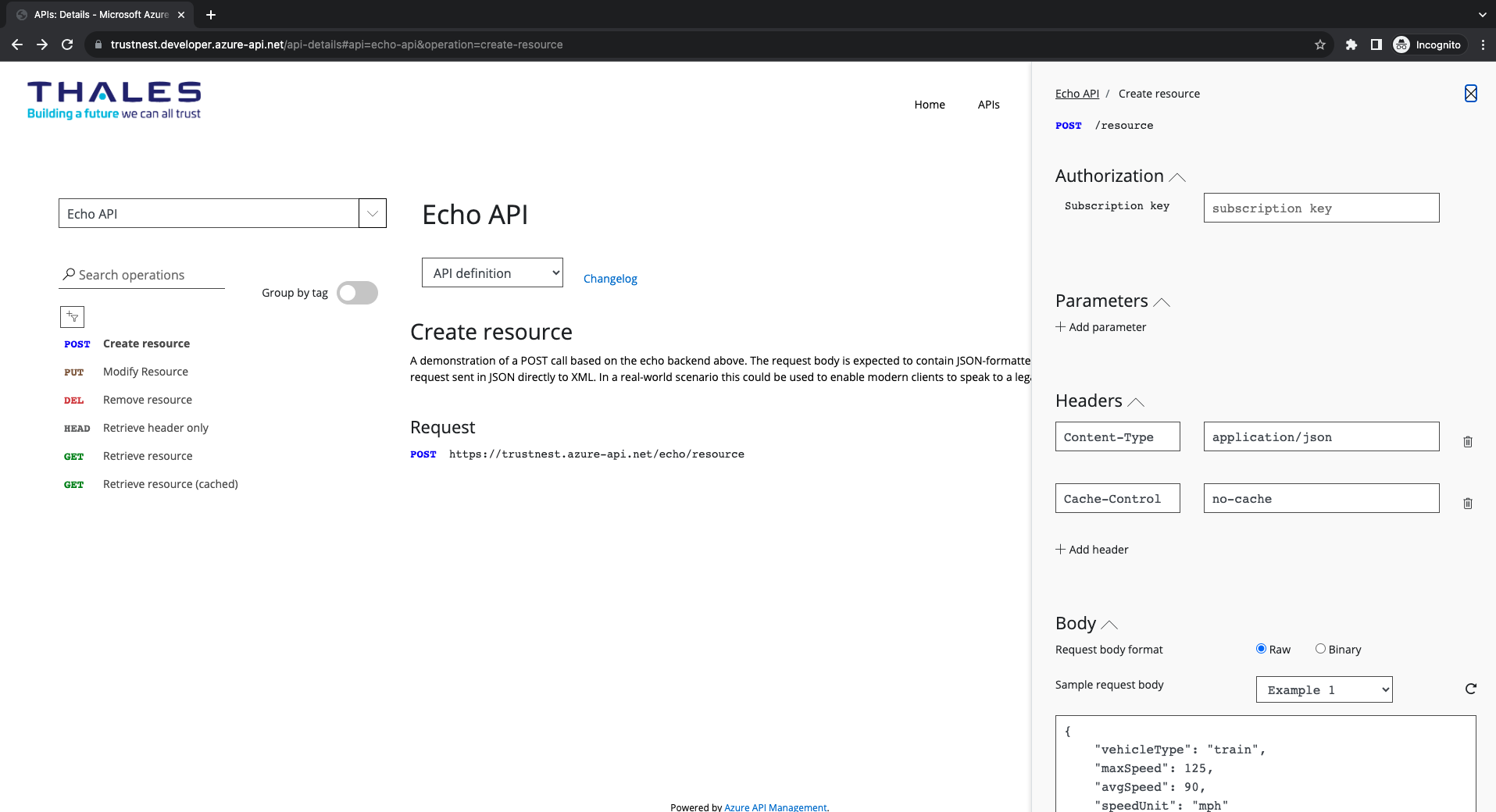
You should see different input form:
- Subscription Key: leave it empty (this API does not require a subscription key)
- Parameters: no parameter required
- Content-Type: Keep application/json
- Cache-Control: Keep no-cache
For the body, Customize it !
Personally, I've updated the input with the following JSON:
{
"Platform": "Trusnest",
"Service": "APIM",
"Page": "Getting Started"
}
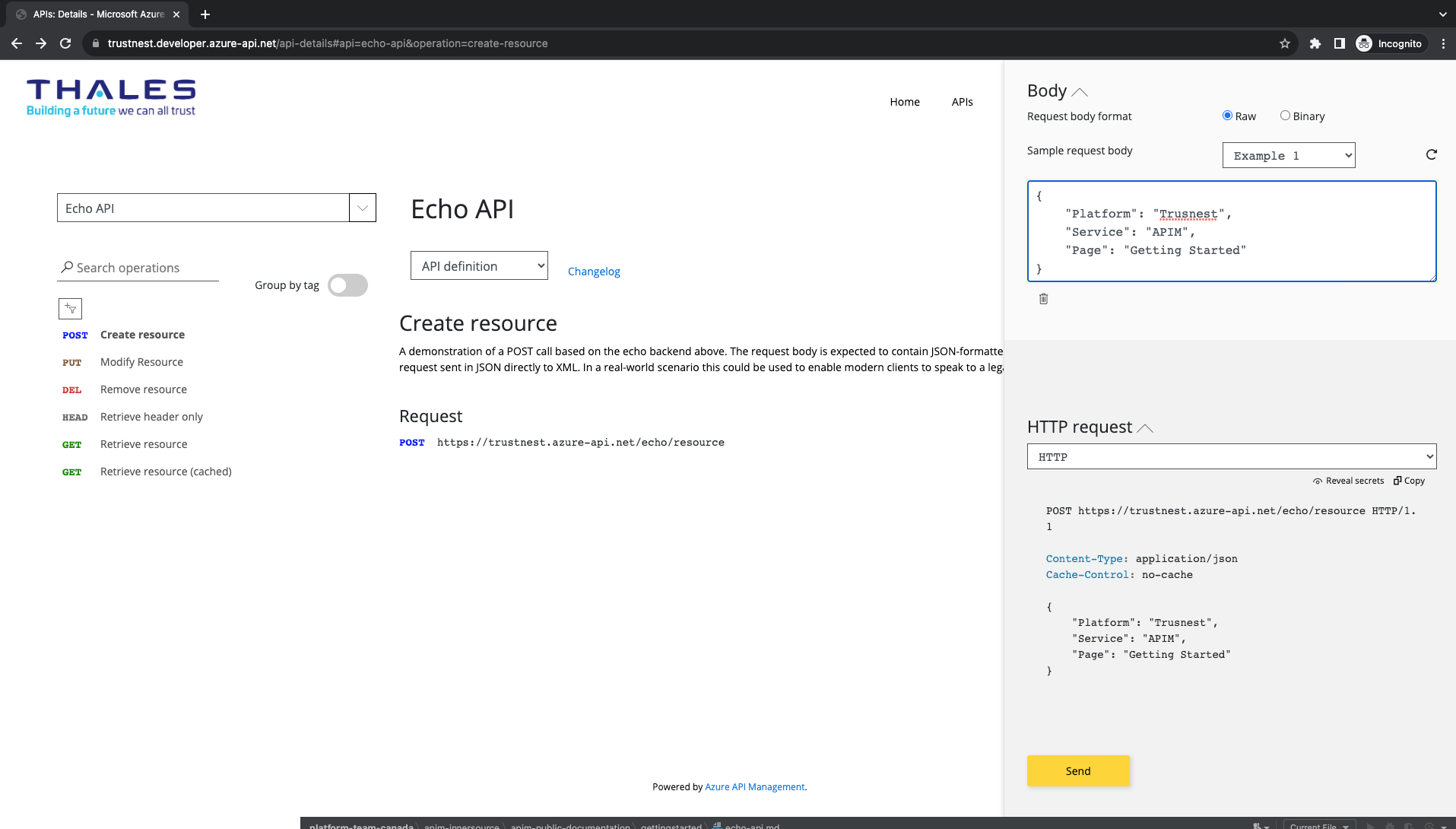
Then, click on "Send" (yellow bottom at the bottom).
You should get the output in XML:
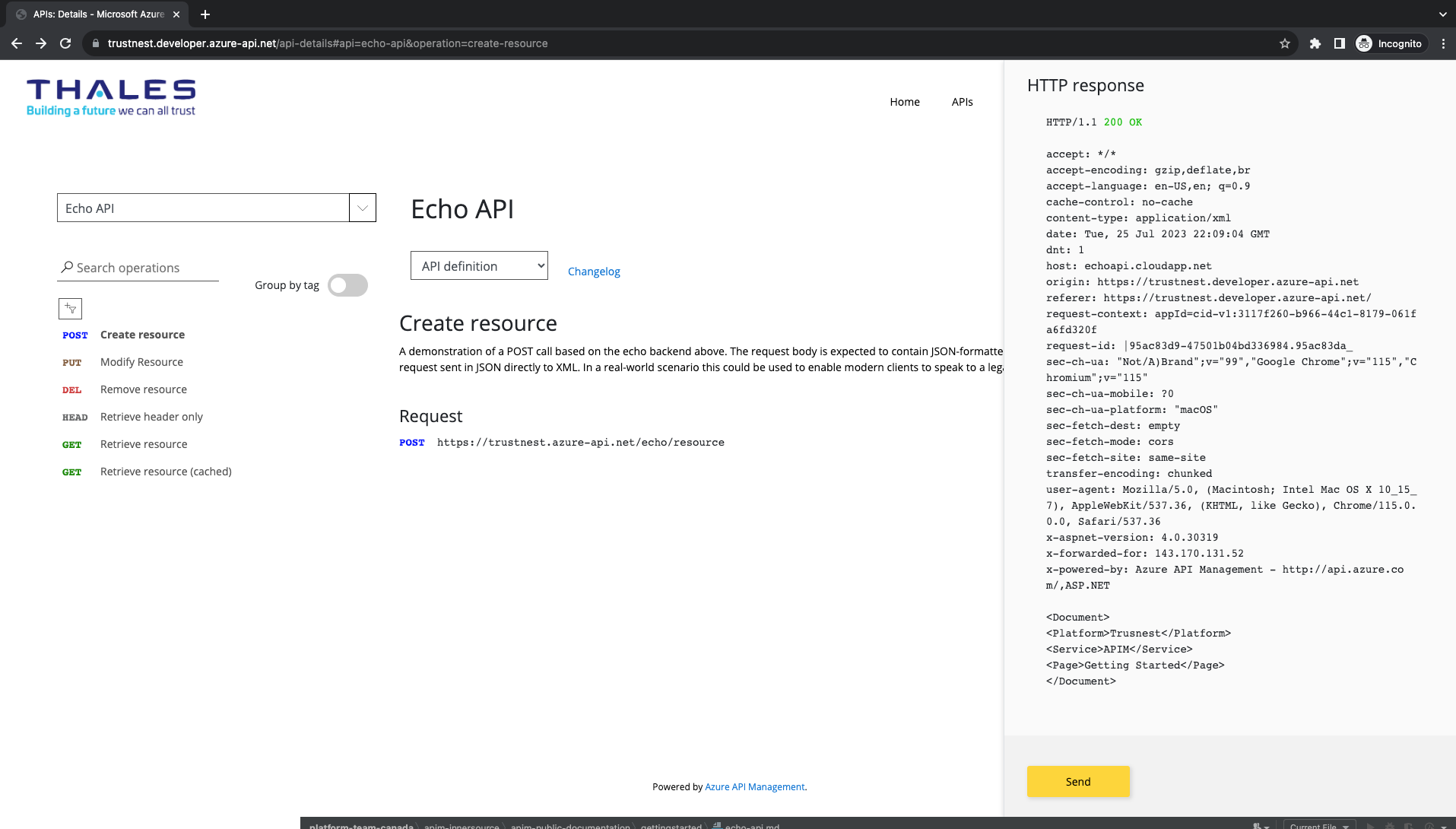
TROUBLESHOOTING
500 internal Server Error
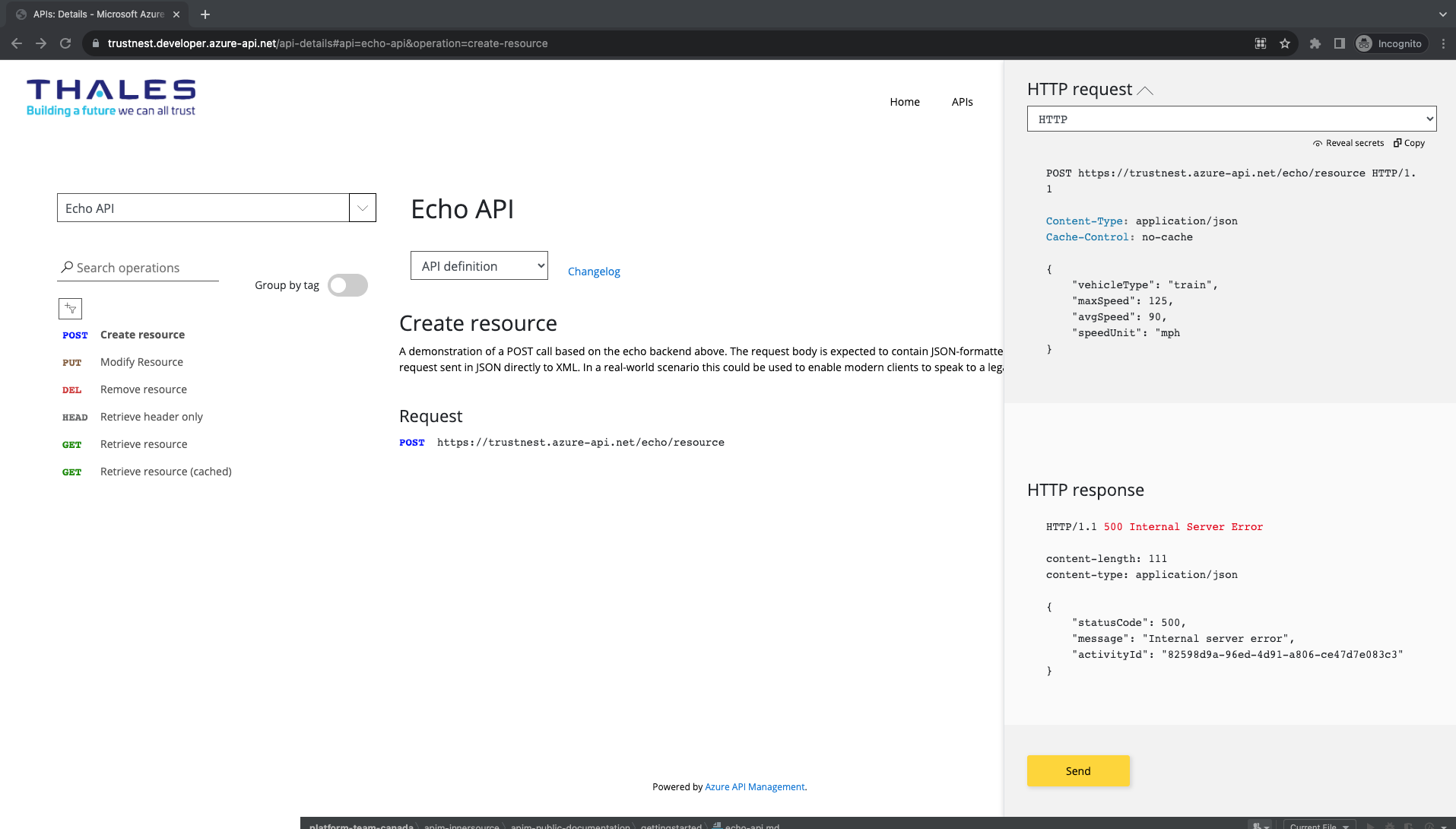
Usually, you get a 500 error when the body is not properly formatted. Check the JSON validity of your body, for instance using https://jsonlint.com/ if your data is C1. Or using a command line jq on your laptop if your data is C2 or higher.
your issue is not listed here ?
- have a look to the troubleshooting section located in the homepage
- raise a request using postIT to help us improving this documentation